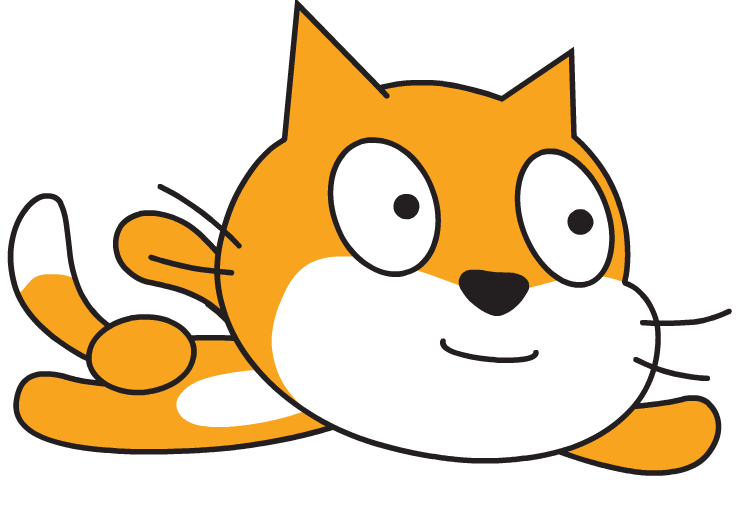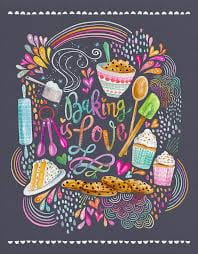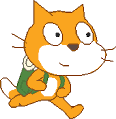For CSAI class, we had to create a scratch project and control it using the Makey Makey. If you don’t know what a Makey Makey is, it’s pretty much just a substitute for a keyboard. It looks like this:


Full set (Including keyboard)
You can also tell that there are colorful wires in the picture. Those are called alligator clips, as the metal end open up and close like an alligator. There is a larger red wire to connect the computer with the Makey Makey.
There are multiple things that can conduct electricity (For example, pencil lead, metal, and even a potato!), but most importantly, you can too! If you put your finger on something, it will conduct electricity. So if you put your finger on the up arrow on the makey makey, it will activate the up arrow on your computer. So, our project was an interactive story. We had to create a scratch project, and tell a story. We had to split it into different scenes. For example, the first scene would play if you press the up arrow, so you’d have to use the “When up arrow pressed” block as an event, and then code in your scene. And obviously, you’d have to do the same with all the other triggers (Besides click, because it’s quite a difficult task to do click, even though it’s possible). But that’s not all, because we had to draw a picture to represent our stories. And you can hook up some alligator clips to the pencil lead on the picture, and when the alligator clip is pressed by you, a conductor of electricity, it will activate the trigger it’s connected to.
**I learned about the makey makey while doing this project**
My story was about a treasure hunt, and you have to choose where you would go to try and find the treasures.
Here is my scratch project: